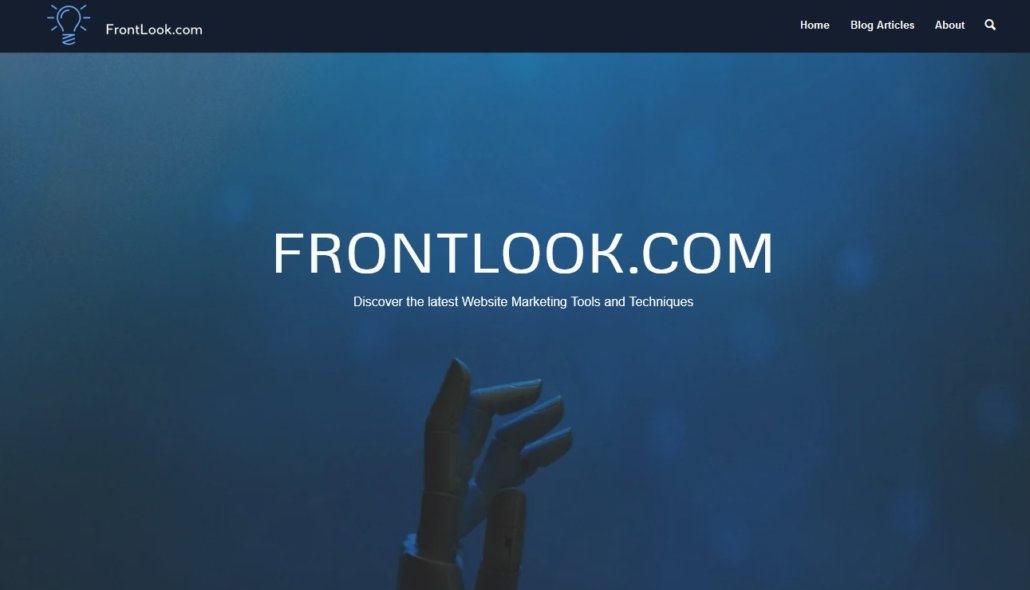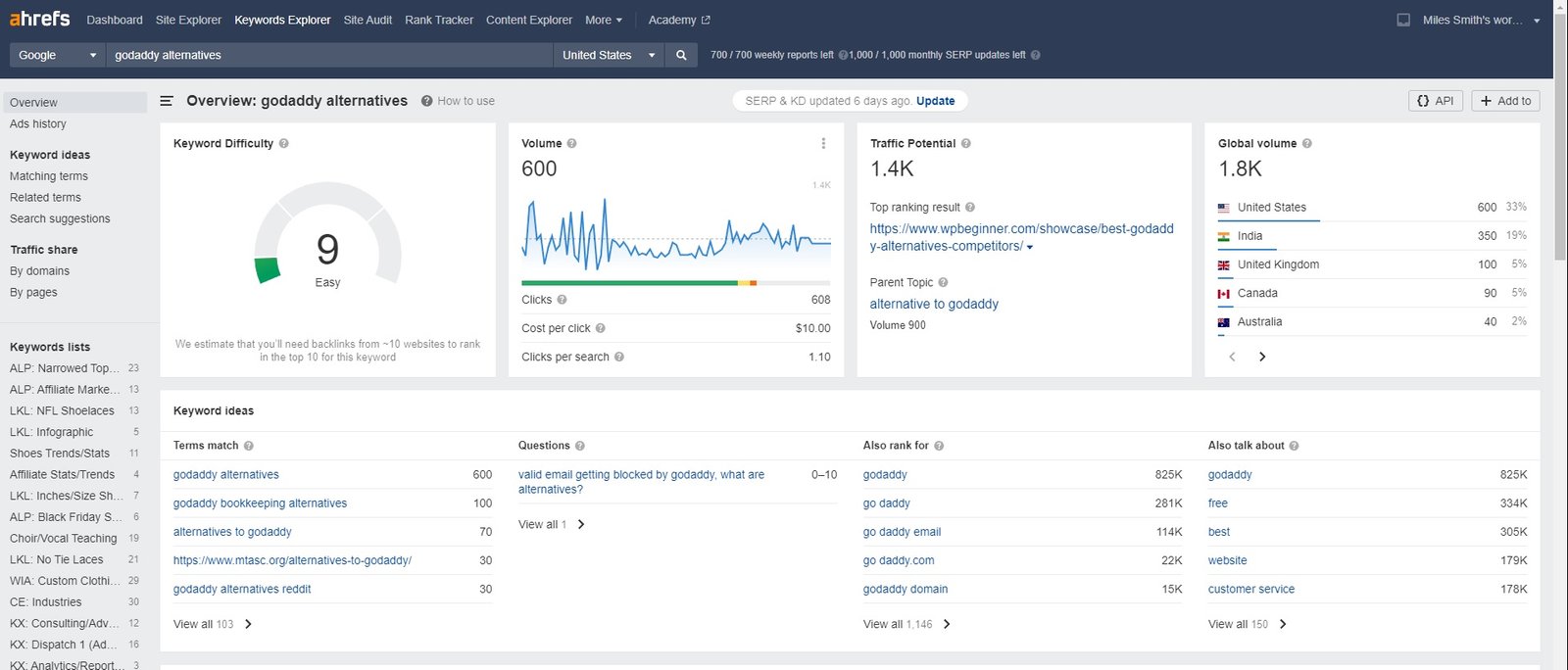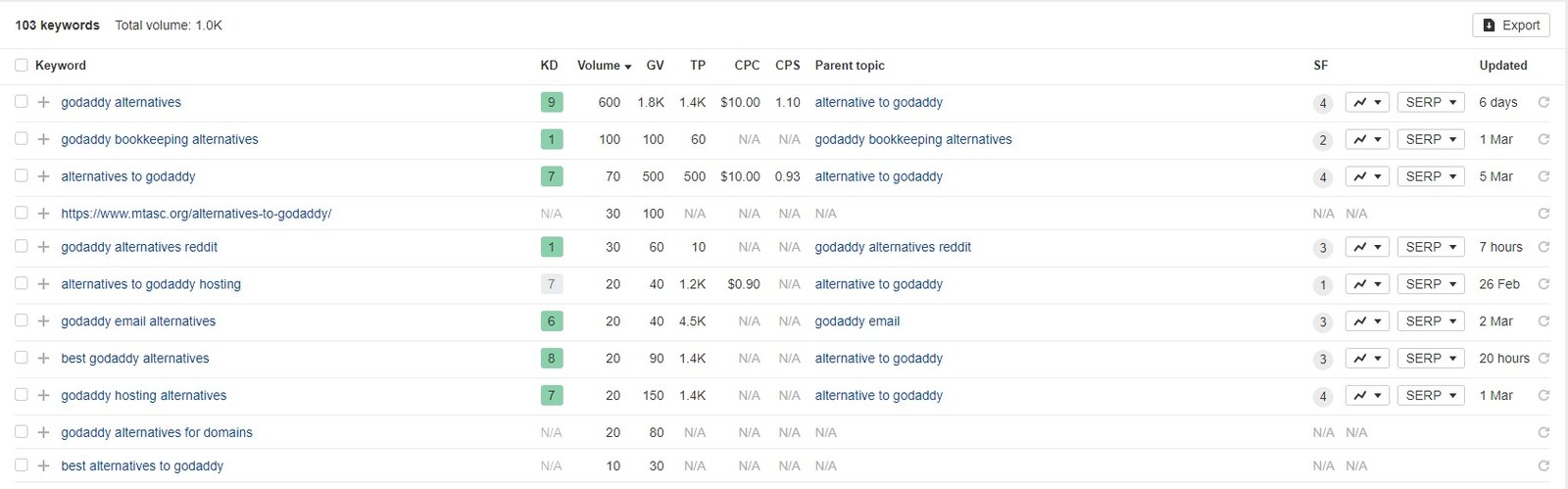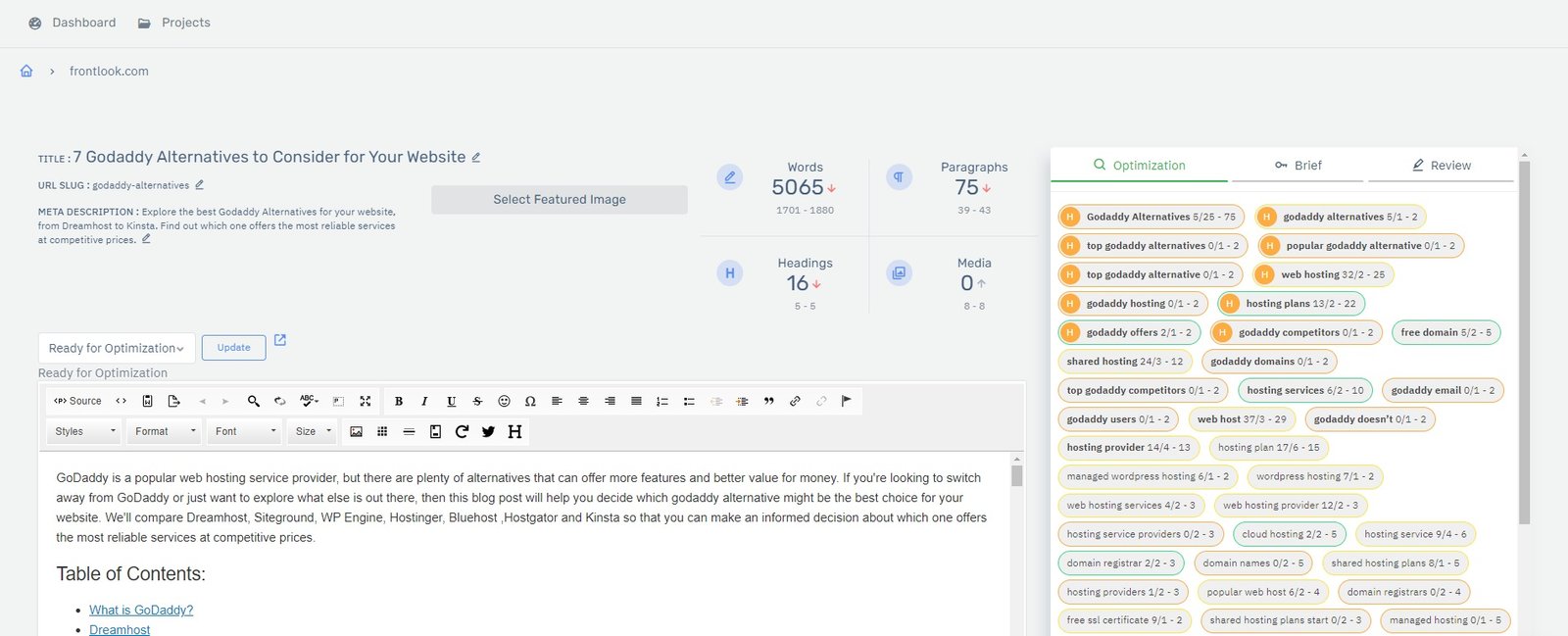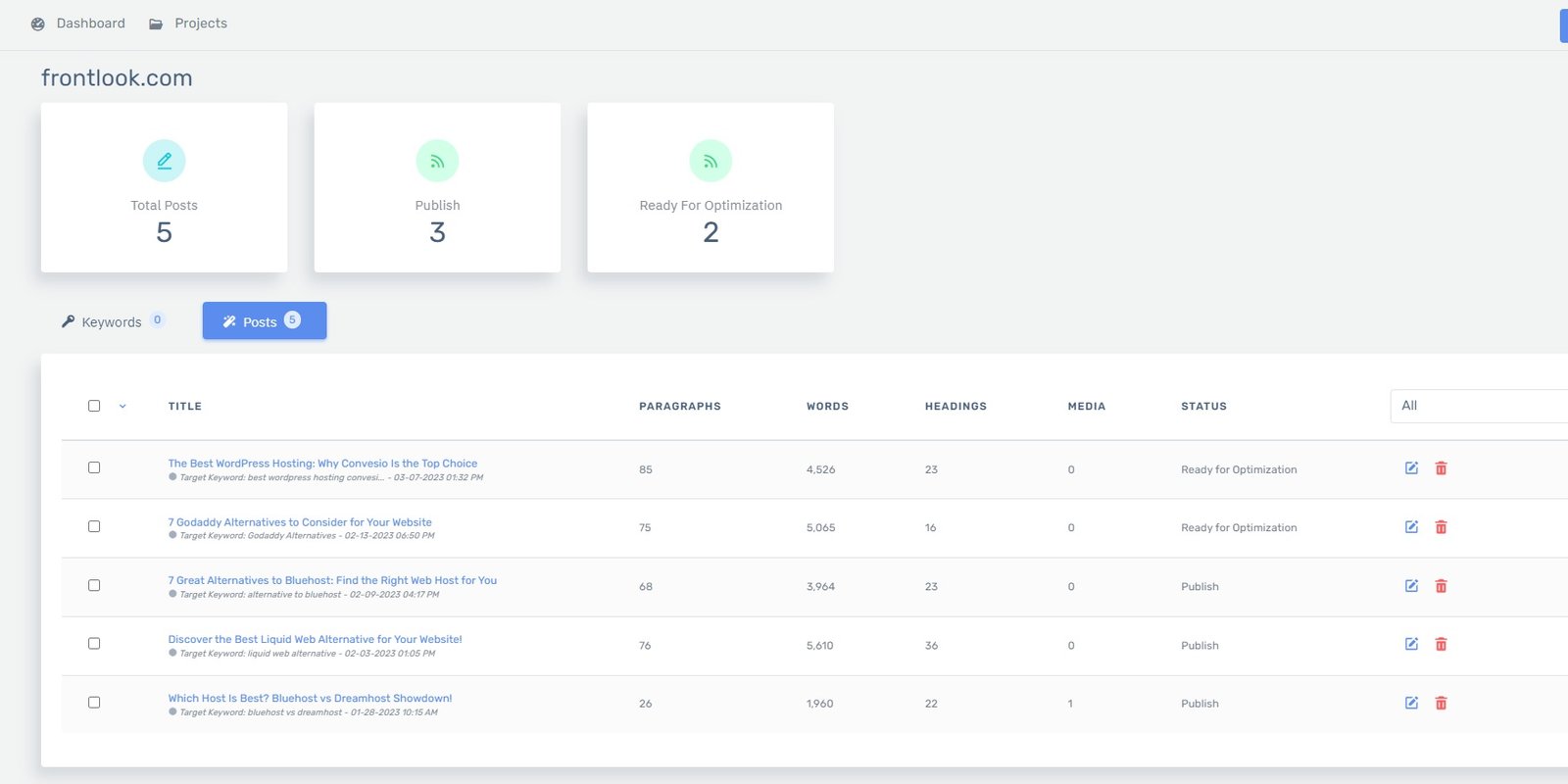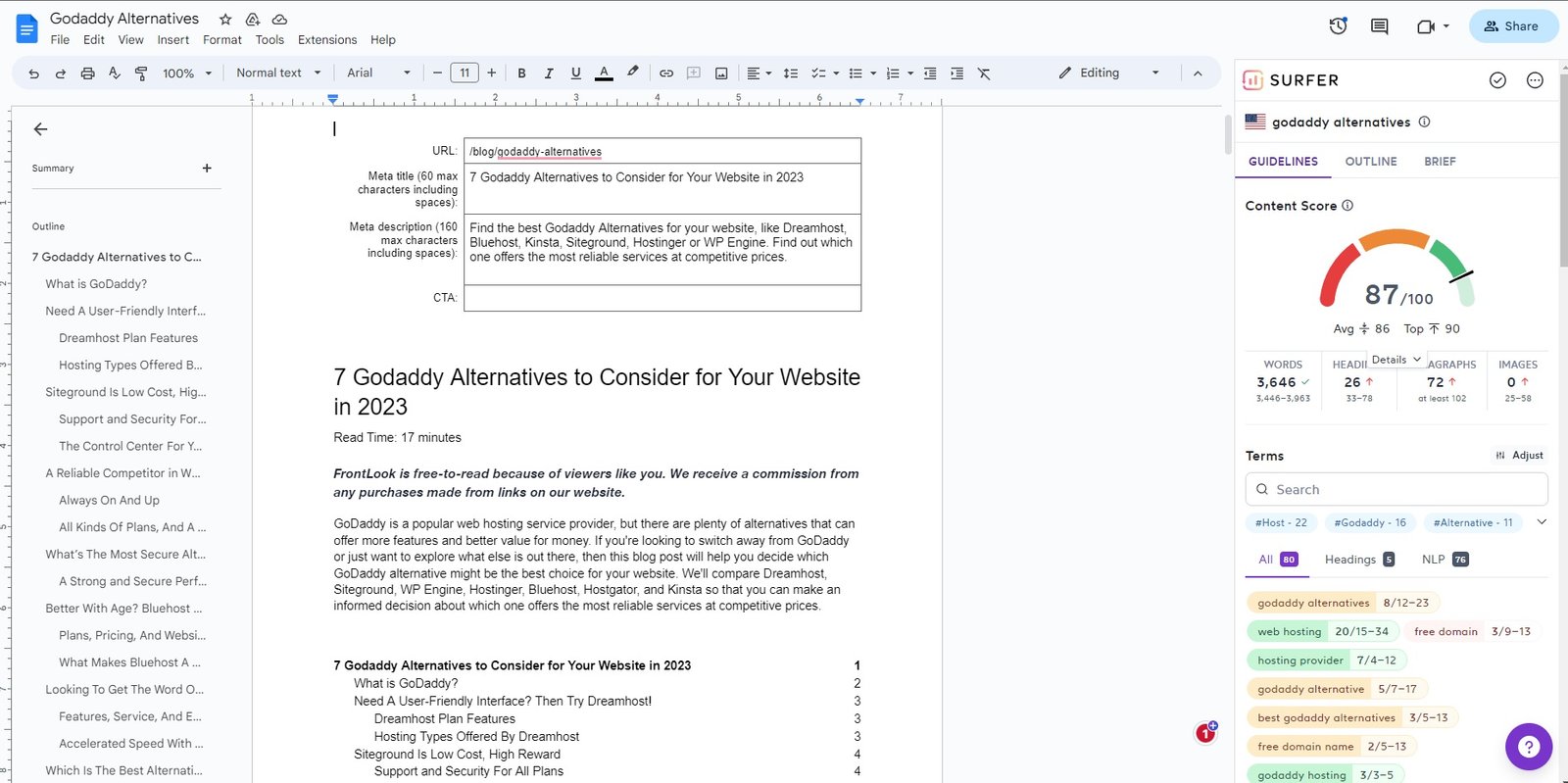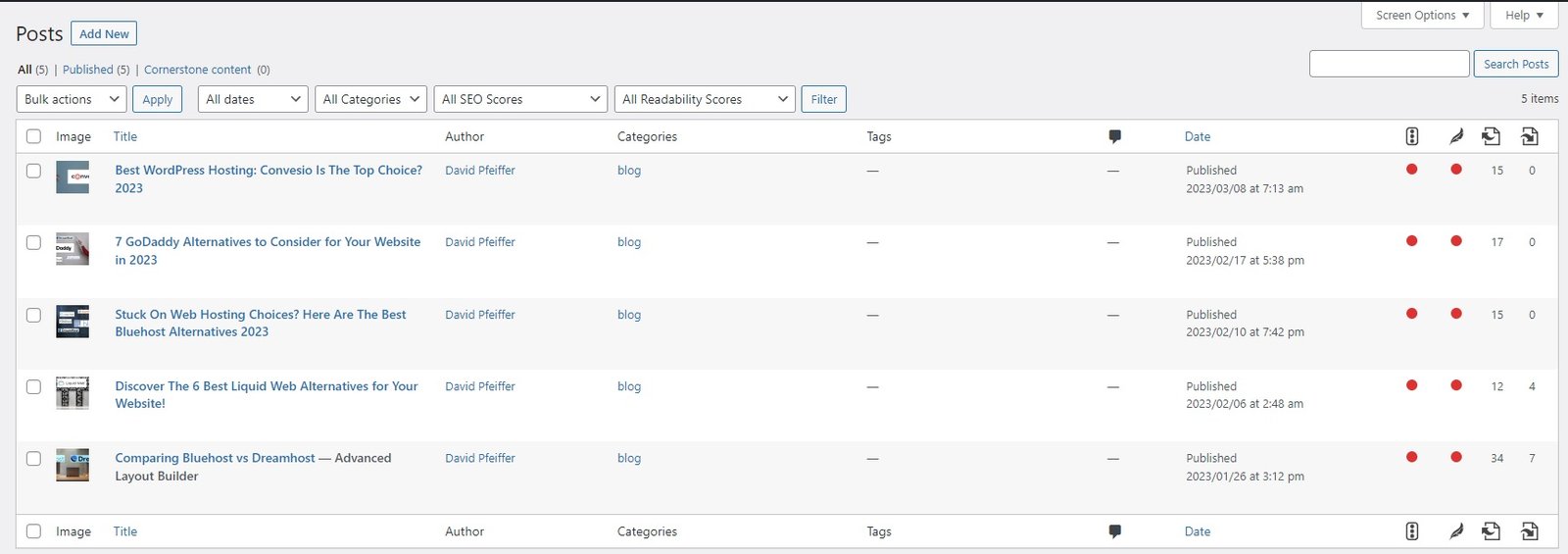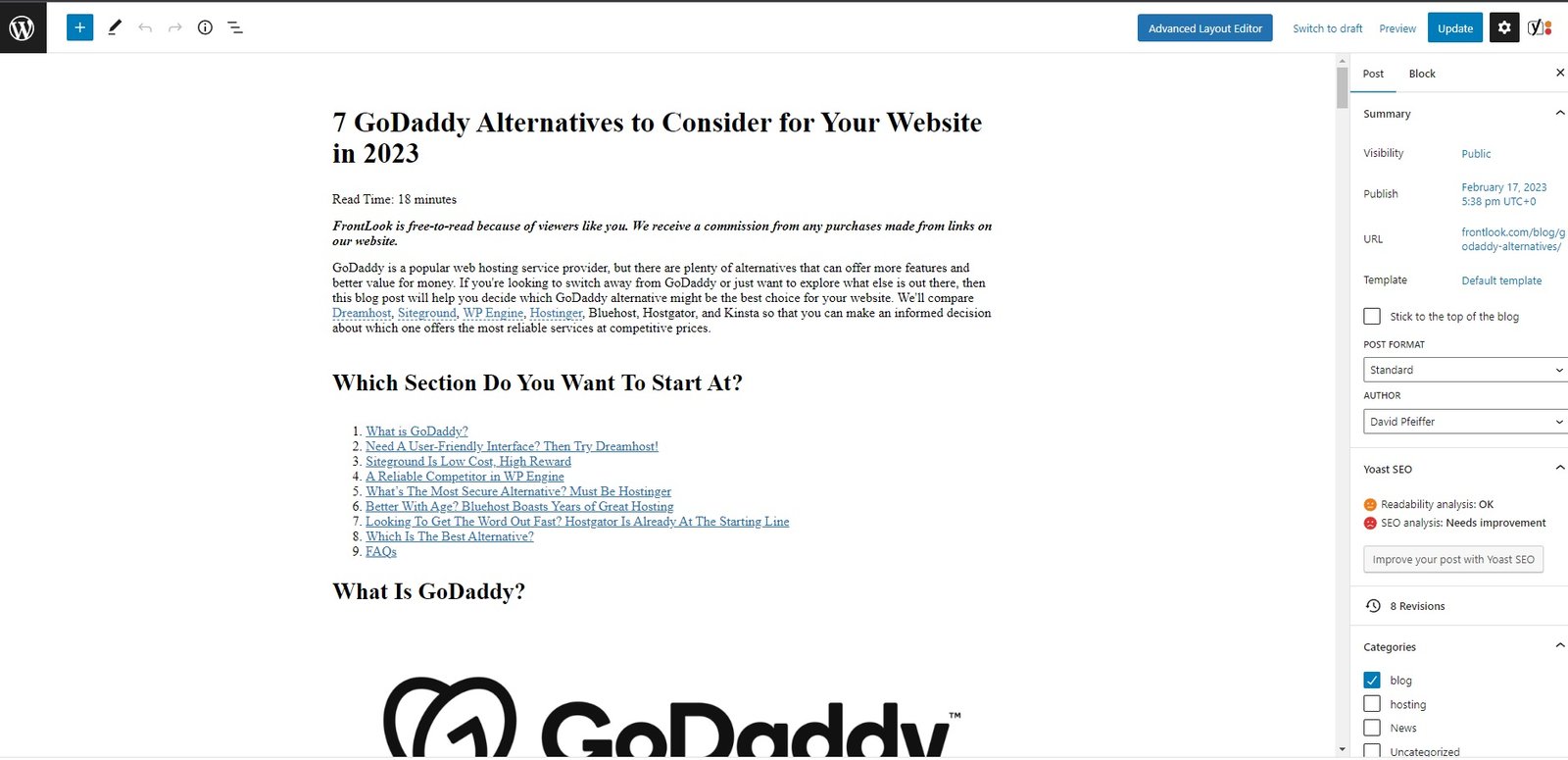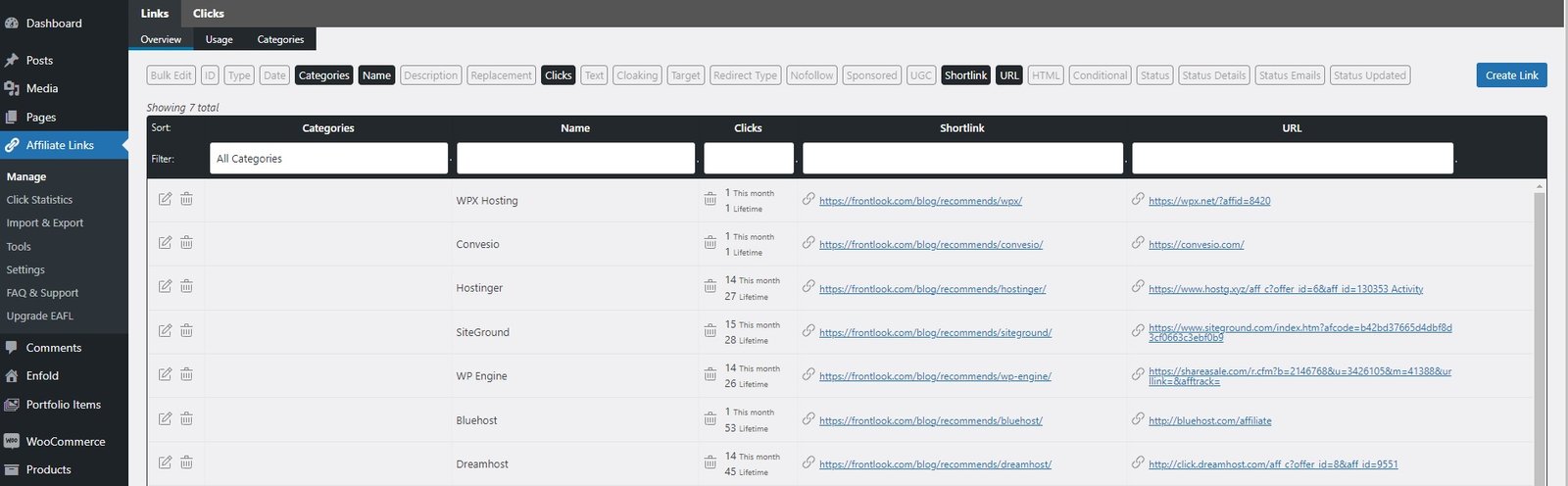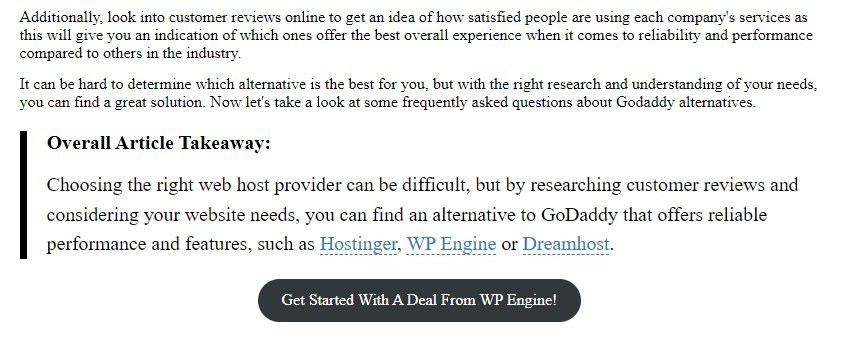Project Overview
This project aimed to create a streamlined process of authoring and posting informative blogs about web hosting by setting up a WordPress template and process. The posts had to be populated with informative copy and images, as well as be optimized with best SEO practices and linked to appropriate affiliates.
Keyword Research
Keyword research began by writing down and keeping a list of possible subjects on Google Sheets. The niche that we try to fulfill is hosting services and WordPress websites, so we workshop ideas that involve comparing hosting services, what specific features hosting services offer, and which hosting service best suits the needs for your website.
The decision-making process comes from testing keyword ideas on ahrefs, where the values of the Volume, KD (keyword difficulty), and TP (traffic potential) help us to determine which keyword has the highest organic traffic potential and would be most worth our time to create a post about.
- Volume: an estimate of average monthly searches. We aim for 400 or higher since we are still building traffic to the site.
- Keyword Difficulty: how hard it is to rank on the Google front page from 1-100. Our goal is keywords under 10.
- Traffic Potential: the possible traffic your site can get at the #1 spot on Google. If the volume and keyword difficulty check out for a keyword, we compare its traffic potential with similar keywords and pick the one with the highest TP.
Writing and Editing with AI Tools
For creating the articles, I start with an AI writing tool, Content At Scale. This is achieved by prompting the tool with our chosen keyword and a brief summary of what we desire out of this article (competition we want to compare to, FAQs section, detailed features, a brief history, etc).
Once the article is generated, we fact-check, edit, and rewrite it to our personalized style.
The points we try to emphasize when discussing hosting services in our articles are the price, the features, and what the service is best utilized for.
Google Docs Editing and Search Engine Optimization
Once we are happy with the initial edit, we import what we have to Google Docs and begin working towards the final article. As we edit, the SurferSEO Google Docs plugin measures our level of keyword optimization and gives us a list of metrics that will increase the article ranking for Google.
SurferSEO’s metrics are based on word count, keywords used, pictures used, and headlines. Our target goal is to get the score between 75-90, depending on how difficult the main keyword is ranked from ahrefs.
We also add a Meta Title, Meta description and title slug to be imported to WordPress along with the rest of the completed article.
Import to WordPress and Add Images
After the article is reviewed and approved, the next step is to import into WordPress for publishing on FrontLook. We have all text, images and content centered with two empty columns on the left and right to save time on formatting while still allowing a clear read of the article.
After all the titles and paragraphs are exported, we create a table of contents linked to their respective title’s locations in the article for easier navigation for the user.
I usually create a custom image for the top featured image banner below the title that reflects the subject matter.
To make sure the sentences are broken up well, I also add any images or company logos into relevant parts of the blog post.
Adding Affiliate Links
Before we started the blog writing process, we obtained our Affilate Links by applying for an affiliate partnership with different hosting companies.
To add the links into our articles, I use a plugin called Affiliate Links, which allows me to compile all of our active links into one place and then inject them into the article with little hassle (with the added benefit of also tracking the link clicks).
After the links are added, next is the Call to Action buttons. We place them in a relevant section of the blog post by creating a button with a custom CTA phrase linked to one of our affiliates.
Publishing and Monitoring Finished Posts
After a final review and audit to make sure the links are working, the post is ready to go live. We also check for mobile responsiveness to make sure the mobile experience isn’t broken in any way.
We use Google Analytics 4, Google Search Console, Google Data Studio, ahrefs, and the Affiliate Links plugin to track our clicks and traffic per blog post.
As the number of blog posts grows, we look to produce weekly reports on what is successful and what is not so that we can make any appropriate changes to our format and process.